Uploading Your First Track
- Click ‘New Chat’ Button: After logging in, navigate to the ‘New Chat’ button of the platform.
- Select ‘Analyze Audio’ Button.
- Choose an Audio File: Click ‘Upload Audio’ and select the file you wish to analyze. Songbird supports MP3, M4A, and WAV formats.
- Analyze Your Track: Once uploaded, Songbird will automatically begin the analysis process.
 `
`
Interpreting the Analysis
After the analysis is complete, you will receive information on:- Genre and Subgenres
- Audience Demographics
- City Listener Demand
- Similar Artists, Songs, and more.