Getting Access
- Whitelist Access: Access to Songbird is granted via a whitelist. Contact the Songbird team to get your email whitelisted and gain access to the platform.
- Login: Once whitelisted, log in using your authorized email. No traditional sign-up process is required.
Analyze Your First Track
- Navigate to the ‘Analyze Audio’ section on the toolbar.
- Select and upload an audio file from your computer. Songbird supports multiple audio formats for analysis.
- Upon uploading, the platform will begin the audio analysis process, offering initial insights into genre, mood, and audience demographics.
Engaging with Songbird
- Predictive Modeling: Use the ‘Predictive Modeling’ section to forecast your track’s performance. Input the track name and artist’s Chartmetric ID to get started.
- Audience Identification: Ask Songbird, “Who is the ideal audience for this track?” to receive tailored marketing strategy suggestions.
- Collaboration Discovery: Explore potential collaboration opportunities by providing artist characteristics or seeking recommendations from Songbird.